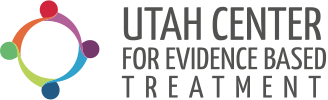Instructions for Using Microsoft Teams
- You will receive an invitation via email from . Sometimes the invitation is sent to your Junk inbox, please check here as well.
- At the bottom of this email it will say “Join Microsoft Teams Meeting”. Click this when it is time for your appointment.
- If you are on an Apple device, it is recommended that you download the app to either your phone or computer.
- If you are on your phone, you can find the Microsoft Teams App in the App Store
- If you are on a computer, it is not available in the app store. You can get to the download by clicking “Join Microsoft Teams Meeting” in your email, this will guide you to downloading the app.
- If you are not on an Apple device, the link should lead you directly to your Microsoft Calendar. This is where you will see your appointment.
- If it asks for a login, this should just be the login you regularly use for your email.
For your first appointment, please be sure to join your Microsoft Teams Meeting at least 5 minutes prior to the start time to avoid delaying or shortening your session.
If find that you need technical support, please call the office at (801) 419-0139 during normal business hours.